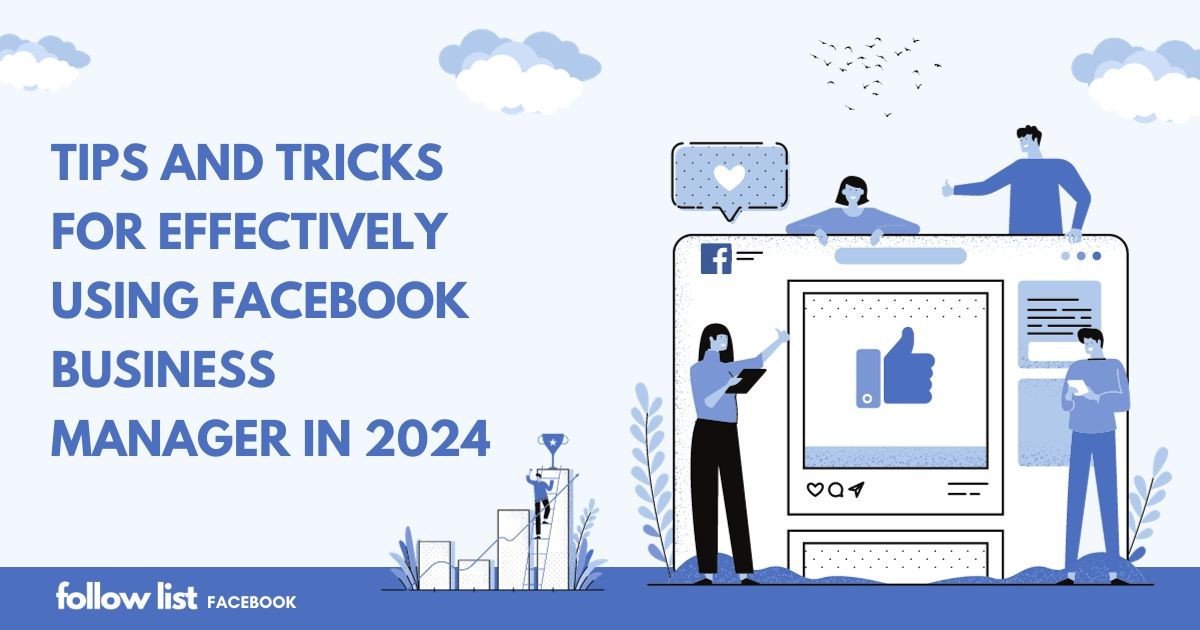
Table of Contents
Listen to this article
Tips and Tricks for Effectively Using Facebook Business Manager in 2024
With its impressive 2.93 billion daily active users and the fact that 66% of users explore local business Pages, Facebook marketing continues to be a necessity in 2024. To stay ahead in the digital landscape, it's crucial to utilize the full potential of Facebook Business Manager, the powerful tool that provides a centralized platform for managing your Facebook marketing efforts.
Facebook Business Manager offers a comprehensive suite of features and tools designed to streamline your Facebook advertising and optimize your business presence on the platform. From managing your Pages and ad accounts to analyzing performance and insights, Facebook Business Manager empowers businesses to grow their brand, reach their target audience, and drive meaningful results.
In this article, we will understand deeply about tips and tricks for effectively using Facebook Business Manager that will take your marketing strategy to the next level. Whether you are new to Facebook marketing or looking to enhance your existing efforts, these insights will help you leverage the full potential of Facebook's business tools and drive success in 2024.
Create an image of a futuristic, sleek computer interface displaying the Facebook Business Manager dashboard. The interface should have a minimalist design, with colorful charts and graphs showcasing analytics and data insights. In the background, show glimpses of a bustling office environment, with people working collaboratively and efficiently in a modern workspace. The overall vibe should be professional, innovative, and cutting edge.
Key Takeaways:
-
Facebook Business Manager is an essential tool for managing your Facebook marketing efforts effectively.
-
With 2.93 billion daily active users and a majority exploring local business Pages, Facebook marketing offers immense opportunities for brand growth.
-
Facebook Business Manager provides a centralized platform for managing Pages, ad accounts, and analyzing performance.
-
By utilizing the features and tools within Facebook Business Manager, businesses can enhance their marketing strategy and achieve meaningful results.
-
Stay tuned as we explore various tips and tricks for maximizing the potential of Facebook Business Manager in the upcoming sections.
What is Facebook Marketing?
Facebook marketing is the strategic promotion of a business or brand using the Facebook platform. With its massive user base of 2.93 billion daily active users, Facebook provides businesses with unparalleled opportunities to enhance brand recognition, expand their online audience, capture potential leads, and boost sales of products or services.
Facebook marketing tactics encompass a wide range of strategies and techniques, including the creation and promotion of organic and paid content, running targeted Facebook ad campaigns, leveraging Facebook groups to engage with communities, organizing contests to drive engagement, and partnering with influencers to reach a larger audience. These tactics enable businesses to connect with their target demographic and establish a strong online presence.
By utilizing Facebook's extensive features and tools, businesses can create compelling content, interact with their audience, and drive meaningful engagement. Facebook's robust ad targeting options, for example, allow businesses to reach specific demographics, interests, and behaviors, thereby maximizing their advertising investment and driving conversions. Additionally, businesses can leverage Facebook insights and analytics to gain valuable data about their audience, refine their marketing strategy, and measure the success of their campaigns.
Facebook marketing is an essential element of any comprehensive digital marketing strategy, offering businesses the ability to connect with their target audience, build brand loyalty, and ultimately boost sales.
How to Set Up Facebook for Business
If you're looking to use the power of Facebook for business, setting up a Facebook Page is the first step. This allows you to establish a professional online presence and connect with your target audience. To further enhance trust and authority, you can also apply for a blue "verified badge" on your Facebook Page.
To set up your Facebook Page, follow these steps:
-
Create a Facebook account or log in to your existing account.
-
Click on the "+" button on the top-right corner of the Facebook homepage and select "Page" from the dropdown menu.
-
Choose a suitable category for your business, such as "Local Business or Place," "Brand or Product," or "Company, Organization, or Institution."
-
Enter your business information, including the name, address, contact details, and a brief description.
-
Select a profile picture and cover photo that represents your brand effectively. You can use your business logo or an image that reflects your products or services.
-
Customize your Page further by adding relevant sections, such as "About," "Services," or "Shop."
-
Once your Facebook Page is set up, you can take it a step further by applying for a blue verified badge. This badge adds credibility and authenticity to your Page, showing users that it is an official representation of your business.
Additionally, if you plan on running paid campaigns, consider setting up a Meta ad account. This account allows you to access advanced advertising features, such as Audience Insights and customized targeting options. With a Meta ad account, you can optimize your Facebook ads and effectively reach your desired audience.
Types of Facebook Posts to Use for Marketing
When it comes to marketing on Facebook, utilizing different types of posts is key to engaging with your audience and promoting your brand or offerings effectively. Facebook offers a wide range of post formats that can help you capture the attention of your target audience and drive meaningful interactions. Here are some of the most effective types of Facebook posts to include in your marketing strategy:
1. Text Posts
Text posts are the simplest and most straightforward way to share information, updates, or engaging messages with your audience. They allow you to express your thoughts, ask questions, share tips, and encourage discussions. Craft compelling and concise text posts to capture your audience's attention and spark engagement.
2. Photo Posts
Photo posts are visually appealing and have a higher chance of catching your audience's eye as they scroll through their newsfeeds. Use high-quality images that reflect your brand and resonate with your target audience. Visuals have a powerful impact, so make sure to select compelling and relevant images to accompany your posts.
3. Video Posts
Video posts are a highly engaging format that can capture your audience's attention and convey your message effectively. Create informative or entertaining video content that aligns with your brand and offers value to your audience. Consider using professional editing techniques and captions to enhance the viewer experience.
4. Link Posts
Link posts allow you to share articles, blog posts, product pages, or any other external content with your audience. Make sure to include a captivating headline, a compelling description, and a relevant image when sharing links. This will entice your audience to click and visit the linked page.
5. Fundraiser Posts
If you're running a charitable campaign or seeking support for a cause, fundraiser posts are an excellent way to engage your audience and promote your fundraising efforts. Share details about your cause, explain how the funds will be used, and provide a clear call-to-action for your audience to contribute.
6. Messenger Prompts
Using Messenger prompts, you can encourage your audience to initiate conversations with your business through the Facebook Messenger platform. Messenger prompts can be customized to offer support, provide information, or guide customers towards making a purchase. Use this feature to nurture meaningful connections with your audience.
7. Live-streams
Live-streams enable you to connect with your audience in real-time and create an immersive experience. Host live Q&A sessions, showcase product demonstrations, or stream behind-the-scenes glimpses of your business. Encourage audience participation by addressing their questions and comments during the live-stream.
8. Events
Creating and promoting events on Facebook allows you to gather people, generate excitement, and create a sense of community around your brand. Whether it's an in-person workshop, webinar, or virtual conference, events help you drive attendance and engage with your audience before, during, and after the event.
9. Stories
Stories provide a more ephemeral and immersive experience for your audience. These temporary posts allow you to share time-sensitive content, showcase behind-the-scenes moments, offer exclusive deals, and drive urgency. Use stickers, filters, and interactive features to make your Stories more engaging and interactive.
By utilizing a combination of these Facebook post formats, you can create a well-rounded and engaging marketing strategy that captures the attention of your audience and drives meaningful interactions. Experiment with different types of posts to understand what resonates best with your target audience and refine your approach accordingly.
How to Create a Facebook Marketing Strategy
Creating an effective Facebook marketing strategy requires careful planning and execution. By following these steps, you can develop a strategy that drives results:
-
Define Your Goals: Start by identifying specific objectives for your Facebook marketing campaign. This could include increasing brand awareness, generating leads, driving website traffic, or boosting sales.
-
Conduct Target Audience Research: Gain a deep understanding of your target audience's demographics, interests, and behaviors. This information will help you create content that resonates with them.
-
Plan Engaging Content: Develop a content plan that aligns with your goals and target audience. Create a mix of compelling text posts, eye-catching images, captivating videos, and interactive content to engage your audience.
-
Allocate a Budget for Facebook Ads: Set aside a budget for running Facebook ad campaigns. This will enable you to reach a wider audience and target specific demographics or interests.
-
Utilize Facebook Pixel for Tracking Conversions: Install the Facebook pixel on your website to track user actions and measure the effectiveness of your ads. This valuable data will help you optimize your campaigns and improve your return on investment.
-
Employ Facebook Tools like Business Manager and Groups: Take advantage of Facebook's Business Manager to efficiently manage your Facebook pages, ad accounts, and assets. Additionally, creating and participating in Facebook Groups relevant to your industry can help you build a community and engage with your target audience.
-
Track and Measure Results: Regularly monitor your campaign performance using Facebook's analytics tools. Assess key metrics such as reach, engagement, click-through rates, and conversions. Use this data to refine your strategy and achieve better results.
Top Facebook Marketing Tips
When it comes to Facebook marketing, implementing the right strategies can make all the difference in reaching and engaging your target audience. Here are some top tips to help you maximize the impact of your Facebook marketing efforts:
1. Set Specific Goals
Before diving into Facebook marketing, it's important to establish clear and specific goals. Whether you want to increase brand awareness, generate leads, or drive sales, setting measurable objectives will guide your strategy and help track your progress.
2. Understand Your Target Audience
Knowing your target audience is crucial for effective Facebook marketing. Conduct thorough research to understand their demographics, interests, and behaviors. This knowledge will enable you to tailor your content and campaigns to resonate with your audience and drive meaningful engagement.
3. Create Engaging Content
Quality content is key to capturing the attention and interest of Facebook users. Craft compelling and relevant posts that provide value to your audience. Mix up your content formats, including text posts, photos, videos, and links, to keep your feed diverse and engaging.
4. Utilize Facebook Ads
Facebook ads are a powerful tool for reaching a wider audience and boosting your marketing efforts. Take advantage of Facebook's robust ad targeting options to reach users based on their demographics, interests, and behaviors. Experiment with different ad formats and optimize your campaigns based on performance metrics.
5. Test and Analyze
Continuously test and analyze your Facebook marketing efforts to identify what works best for your brand. A/B testing different ad variations, audience targeting, and content formats can provide valuable insights and help optimize your campaigns for maximum impact.
6. Maintain Consistency
Consistency is key when it comes to Facebook marketing. Regularly post high-quality content and engage with your audience to maintain their interest and loyalty. Develop a content calendar and establish a consistent posting schedule to keep your brand top-of-mind.
7. Build Relationships with Your Audience
Engage with your audience on a personal level to build strong relationships and foster brand loyalty. Respond to comments, messages, and reviews promptly and professionally. Encourage user-generated content and interact with your followers to create a sense of community.
8. Incorporate Video Content
Video content continues to dominate social media, including Facebook. Leverage the power of video to capture your audience's attention and convey your brand's story. Create engaging and informative videos that showcase your products, provide tutorials, or share behind-the-scenes glimpses.
9. Embrace Facebook Groups
Facebook Groups offer opportunities for meaningful engagement and connection with your target audience. Join relevant groups in your niche, provide valuable insights, and participate in discussions to establish your brand's authority and build relationships with potential customers.
10. Stay Updated
Facebook's platform and features are constantly evolving. Stay informed about the latest updates, trends, and best practices in Facebook marketing. This knowledge will enable you to adapt your strategies and stay ahead of the competition.
By following these top Facebook marketing tips, you can optimize your presence on the platform, engage your target audience, and achieve your marketing goals.
Top Tools for Facebook Marketing
When it comes to implementing an effective Facebook marketing strategy, having the right tools at your disposal can make a world of difference. These tools can streamline your processes, enhance your productivity, and help you achieve your marketing goals more efficiently. Here are some of the top tools that can take your Facebook marketing efforts to the next level.
1. Facebook Business Manager
The Facebook Business Manager is a powerful platform that allows you to manage multiple Facebook Pages and ad accounts from a centralized location. With its intuitive interface and comprehensive features, you can efficiently oversee your marketing activities, collaborate with team members, analyze performance metrics, and more.
2. Facebook Ads Manager
Facebook Ads Manager is an essential tool for creating and managing your Facebook ad campaigns. It provides you with an easy-to-use interface to set up ad targeting, budgets, and creative elements. With access to advanced targeting options and in-depth analytics, you can optimize your campaigns and achieve better results.
3. Facebook Pixel
The Facebook Pixel is a must-have tool for tracking conversions, optimizing ad targeting, and gaining valuable insights into your audience. By placing a small piece of code on your website, you can measure the effectiveness of your ad campaigns, retarget website visitors, and optimize your marketing efforts based on real-time data.
4. Canva
Canva is a popular graphic design platform that lets you create eye-catching visuals for your Facebook posts and ads. With its easy-to-use drag-and-drop interface and a wide range of templates, fonts, and images, you can design professional-looking graphics even without prior design experience.
5. Buffer and Hootsuite
Buffer and Hootsuite are social media scheduling tools that enable you to plan and publish your Facebook posts in advance. With these tools, you can save time by scheduling your content ahead of time, maintain a consistent posting schedule, and analyze the performance of your posts.
6. AdEspresso
AdEspresso is a comprehensive ad optimization platform specifically designed for Facebook advertising. It helps you streamline your ad creation process, conduct A/B testing to identify the best-performing ads, and optimize your campaigns for better results and ROI.
7. Sprout Social
Sprout Social is a social media management and analytics tool that enables you to monitor, engage, and analyze your Facebook marketing efforts. It provides valuable insights, helps you manage your social media presence, and facilitates seamless collaboration across teams.
These top tools for Facebook marketing can help streamline your processes, optimize your ad campaigns, and deliver measurable results. Incorporate them into your marketing strategy and unleash the full potential of Facebook's advertising capabilities.
Conclusion
Facebook marketing is a powerful tool for businesses to effectively reach and engage their target audience. By utilizing Facebook Business Manager and implementing the tips and tricks outlined in this article, businesses can elevate their marketing strategy and achieve their goals on the world's most dominant social media platform.
With 2.93 billion daily active users on Facebook, it is crucial for businesses to have a strong presence on the platform. Facebook Business Manager provides the necessary tools to manage and optimize marketing efforts, including managing Pages, ad accounts, and accessing valuable insights through Audience Insights.
By setting specific goals, understanding the target audience, creating engaging content, and using Facebook ads, businesses can significantly enhance their Facebook marketing strategy. Regularly testing and analyzing efforts, maintaining posting consistency, building relationships with the audience, and incorporating video content are also key factors for success.
Additionally, using Facebook tools such as Facebook Ads Manager, Facebook Pixel, Canva, Buffer, and Hootsuite can further streamline and optimize marketing campaigns. Staying updated with the latest features and trends ensures that businesses stay ahead of the competition and effectively connect with their audience.
Enhance Your Facebook Marketing Strategy
Take advantage of the immense potential of Facebook marketing by the power of Facebook Business Manager and implementing the tips and tricks discussed in this article. With a strategic approach and consistent effort, businesses can unlock new opportunities for growth, expand their reach, and achieve remarkable success on the Facebook platform.
For more such information, subscribe to our website and stay updated with all the latest trends going on in the digital world. As a subscriber, you will be eligible to become a valuable member of our community and get access to the premium ebooks written by industry leaders.
All the best for your Facebook Marketing Strategy!





