
Table of Contents
Listen to this article
YouTube SEO Guide: Tips, Tools, Content Strategy for 2024
Are you looking for YouTube SEO strategies that help you grow your channel!
Then this article is for you.
Now your each video will rank on top! Read till end and apply the given knowledge dedicatedly to shine on YouTube from today.
YouTube SEO meaning
YouTube SEO optimization refers to the process of improvement in the video from content creation till posting on YouTube to rank top on Google.
It is done as per the algorithm of YouTube and is crucial for boosting the visibility and ranking of any videos on the platform. By optimizing various elements such as video titles, descriptions, tags, and thumbnails, you can increase your chances of appearing in search results and attracting more views, subscribers, and engagement.
In this comprehensive guide, we'll explore proven YouTube SEO tips, tools, steps, and strategies that have been successful for various channels, regardless of their size. Whether you're a beginner or an experienced content creator, these insights will help you optimize your videos and grow your presence on YouTube.
create an image of a YouTube search bar with various video options appearing, while arrows indicating optimization strategies point towards the top results.
Key Highlights:
-
YouTube SEO optimization is essential for increasing visibility, watch time, engagement, and attracting more viewers.
-
For growth of your any YouTube channel, learning YouTube algorithms is must.
-
Optimize video titles, descriptions, tags, and thumbnails to improve search rankings.
-
Develop a solid content strategy and target the right audience for optimal results.
-
Utilize helpful YouTube SEO tools for keyword research, analytics, and optimization.
What type of videos rank top on YouTube?
To rank your videos on YouTube, it's important to understand the YouTube algorithm and its ranking factors. Just like any search engine, YouTube aims to deliver content that is relevant to the searchers' specific queries. Therefore, it's essential to incorporate terms and phrases that are used by your target audience.
YouTube considers several factors when ranking videos, including watch time and engagement. So, it's crucial to create content that is optimized for longer watch times and encourages viewer engagement.
One of the key ranking factors on YouTube is watch time. This refers to the total amount of time viewers spend watching your videos. The longer viewers watch your content, the higher your videos are likely to rank in search results. To optimize watch time, create engaging and informative videos that captivate your audience from start to finish.
Engagement is another important factor that YouTube takes into account when ranking videos. Engagement includes metrics such as likes, comments, shares, and subscriptions. The more engagement your videos receive, the more favorably they are viewed by YouTube's algorithm. To encourage viewer engagement, actively ask your audience to like, comment, and subscribe to your videos, and respond to comments to build a strong community of like-minded people who are liking to consume the same kind of content.
Also Read: Top 7 YouTube Tools for Content Creators 2024
Other YouTube ranking factors for 2024 are:
-
Video title: Choose a clear and concise title that accurately describes your video's content and includes relevant keywords.
-
Video description: Write a detailed and informative description that explains what your video is about. Incorporate relevant keywords naturally into the description.
-
Tags: Use relevant tags that accurately categorize your video and help YouTube understand its content.
-
Thumbnails: Create visually appealing thumbnails that capture viewers' attention and entice them to click on your video.
-
Transcriptions and closed captions: Provide transcriptions or closed captions for your videos to make them accessible to a wider audience and improve search visibility.
-
Trending music: Make a short of your YouTube video and add trending music to it. This redirects people to the videos and hence it is more likely to grow faster.
By understanding and optimizing these ranking factors, you can increase the visibility and reach of your YouTube videos, attracting more viewers and growing your channel.
YouTube SEO: Step-by-Step Process
Step 1: Search for keywords
Utilize search tools for keyword research as well as YouTube autocomplete search suggestion to discover the topics your audience is looking for and how they relate to this information when they search for it.
Use YouTube Search Suggest
Search for keywords manually on the YouTube search box. Start typing your keywords to view YouTube suggestions in the drop-down menu. Why are these searches good? Because they are the ones people are typing when they search for an online video. What makes this approach not a winning strategy? It is true that you spend much time examining each keyword by hand.
Find the keywords for videos in Google
Since YouTube is extremely restricted when it comes to keyword research It is a great option to find related terms in Google. Keywords on YouTube and Google aren't 100% the same, but there is some overlap in search terms that are popular.
Watch video results on Google Trends
Google Trends is an excellent tool to made keywords and you want to evaluate these to choose the most well-known ones. To start the YouTube search function, log into Google Trends and type in query, then click search, then choose Web search and then select YouTube Search.
Step 2: Add metadata to the video
Video metadata comprises all the visual and textual data that describes the videos for viewers and search engines. Truthfully, YouTube algorithms can now recognize the objects in video and recognize their content so metadata isn't so important as it was in the past. However, metadata can prevent algorithms from interpreting the content of your video, making sure your content will get judged properly.
Metadata is also what viewers are first exposed to when they view your video. Therefore, your job is to organize it in a manner that is appealing, useful and clickable.
Notice: The first 48 hours of the life span of your video are vital. Don't decide to publish a film thinking that you'll improve metadata in the future. It's extremely difficult to reclaim your video after the algorithm has flagged your video as not worthy of.
Include keywords into the titles
The title of your video reflects the subject matter of your video, so it should contain the key phrases you want to be ranked for. According to study carried out by Backlinko the videos that have an exact match to the keyword in the title will perform better.
If you wish to have your video to be featured by Google and YouTube be sure that your title is within the limit of 60 characters so that it doesn't risk being removed from results pages. Don't make your title too hyped beware of clickbaiting and don't use the ALL-CAPS title.
Include keywords into the title
A well-written description can help viewers locate your videos via searches. Look like a person Don't forget to include a call-to action, and attempt to include relevant keywords close to the top in your video description. Keep in mind that at least the first two or three lines of your description will appear in search results for videos and you should start with a positive note.
In the Show more button in the title, you have the option to remove all your marketing details, including the URLs of your site or social media accounts, as well as playlists of related videos that you've made.
Add relevant hashtags to the description. Unlike the title of a page, hashtags may also be general match keyword, as well as general terms.
Note : descriptions can be translated just like the titles. Take a look at the YouTube guide to set up translation of descriptions.
Create stunning thumbnails
A thumbnail is what draws the attention of viewers first. It allows the viewer to comprehend the message of your video and determine whether to watch it or not. While YouTube is able to generate a range of thumbnails based on your video, it's suggested to create your own custom thumbnail. As per the Creator Academy report that 90 % of top-performing videos on YouTube are customized thumbnails.
Concerning technical attributes The best way to go about it should be uploading an image with
- < 2 MB
- .jpg, .gif, .bmp or .png format
- 1280x720 pixels
- 16:9 ratio
- The image features a person that makes it look more appealing as well as "alive" compared to thumbnails which only show cakes.
- The text occupies around 70% of image This makes the picture more interesting, yet doesn't overwhelm it.
- The image appears professional-looking This raises the credibility.
Improve your tags
YouTube declares that tags can help beneficial when your primary keywords are frequently incorrectly spelled. YouTube isn't limiting the number of tags that can be used, however, you should be careful not to use too many of tags. A maximum of 10-12 tags is sufficient. Be sure that your tags for your videos are relevant, they aren't hashtags.YouTube SEOs think that tags perform similar to keywords, and they attempt to take the most effective tags from successful videos.
Close captions are provided.
Closed captions, also known as CCC make it simpler for Google to evaluate the content of your video. Artificial Intelligence is far more efficient in understanding audio and text. Google will suggest its closed captions generated by AI to your film, however it's best to make your own. In this way, you'll be able to avoid any errors due to accents, pronunciation issues or simply bad audio quality.
Include words for your close captions in order to make your video more search-friendly. Closed captions can be described as a textual representation of the video, so ensure to incorporate relevant keywords in your script.
Create closed captions for your video manually, by writing down what's said in the video. Alternatively, employ a software such as 3Play Media, or Cielo24 to create these in a way that is automatic.
Transform closed captions to make your video discovered by a greater number of users in different regions of the globe. It is possible to use automated machine translation to accomplish this, or translate your CC by yourself to avoid misinterpreting based on the cultural context.
NOTE : If you use Auto-sync, the words you typed must be recognized by the YouTube speech recognition technology as well as the sound quality audio has to be sufficient to let it possible for the AI detect it.
Include timestamps
Before the process of adding timestamps, think about enhancing the user experience by including an eye-catching introduction that you created using the intro creator in the beginning of the clip, establishing the tone for viewers to expect from your helpful timestamps.
Incorporating timestamps into longer videos improves engagement. It also aids users in navigating through video sections, and aids Google index the content of your video in search results for specific search terms.
How can you add timestamps to the YouTube videos you upload? If you modify your YouTube video YouTube you can include the timestamps you want to use and their names into the Description box on the Add Details page.
Step 3. Improve audience retention
Retention of the audience is the amount of time that a viewer is looking at your content. Because YouTube favors longer videos (the longer the video longer, the more ads YouTube will display) The aim is to make sure that your viewers see as many times as you can, by maintaining their interest and attention.
Step 4. Provoke engagement
Engagement of viewers in your videos will increase organic reach when viewers are actively participating in comments and are willing to follow the other video on your channel and the YouTube algorithm will begin recommending your content to a larger audience.
Include a link to a video at the end in your film to stimulate interaction. By adding a video link near the bottom of your film,, you can encourage your viewers to sign up for your newsletter or, for example to suggest that they view another video from your collection:
Ask an open-ended question to spark discussion. Think about asking your viewers' opinions about a topic you enjoy or don't like on your clip, or even encourage them to ask any questions they might have.
Be active in your comments and show respect to your readers. People are more inclined to communicate when they have the feeling of belonging to a community. Therefore, show your audience you appreciate their work and be sure to talk to them as well.
Add cards to the video to boost the interactivity of your video and to advertise your brand and other videos you have. Cards are hidden under the small I icon that appears in the upper right hand corner of the video:
Step 5. Make video available on your own channels (i button)
While YouTube SEO is essential but it's not the only method of bringing the most traffic to your videos. In a survey conducted in February of 2019, about 50 % of US users of Facebook and Snapchat used social networks for videos.
Crosspost
Send the URL to your YouTube video on other social network to reach an additional portion of your targeted public. They might even go to your YouTube channel and view additional videos.
The downside of cross-posting is YouTube algorithms do not count views when a video has been seen on another platform. Thus, a popular video posted on Facebook or Twitter does not matter in regards to YouTube SEO.
Embed links into Blog posts, emails and even cards
Links aren't an important factor in ranking for YouTube like it is for Google. But, link-building techniques within your YouTube videos can improve the overall SEO of your YouTube.
Think about incorporating your video content into blog posts. In this way you will significantly increase your chances of being featured in the organic results of Google. Make sure to highlight your YouTube videos when you send out outreach emails. Encourage others to upload your content by including embed links in your cards as well as the description.
Step 6. Create Authority
Brand recognition is among the most crucial aspects of the process of searching. If a searcher is presented with many search results that appear similar one of the things they determine is if they can recognize the channel. In this regard, you must create a channel that your users will trust and that is the same when it comes to creating your videos' branding.
Here are some suggestions that will help your channel build trust and credibility:
-
Have a distinct and recognizable branding
-
Include an icon of your channel that is high-quality to your videos;
-
Add links and contacts to the top of your homepage.
-
Create a short video about your channel
-
Be authentic and authentic in the self-representation you make.
Step 7. Track Performance Time to Time
YouTube Analytics is a must to improve YouTube SEO. It comprises metrics like traffic sources, demographics and the number of people who engage as well as search statistics and many more.
Reach report "Reach" report gives the overall performance of your videos in terms of traffic sources, impressions and clicks. Pay attention to the rate of clicks-through when you make your videos optimized your CTR will increase.
Note: the average CTR for the majority of the YouTube videos is two and ten percent with the exception of new videos that have under 100 million views that can have a larger spectrum. Don't look at CTR the day following you've uploaded the video since it's a long-term measure.
This Engage report will highlight the top videos, playlists with the highest ratings and the most popular elements of the videos you have on your channel. You can assess the effectiveness of the most popular videos with those that are not optimized.
The Report on the Audience can help you discover the interests of your viewers and viewing habits. This report will provide plenty of insight into how you can place your YouTube videos for your intended viewers.
Connecting YouTube Analytics to Google Analytics will allow you to keep track of conversions and transactions.
Also Read: 10 Proven Growth Strategies For Growing Your YouTube Channel In 2023
Is Optimizing Videos on YouTube necessary?
Yes, properly optimized videos are more likely to gain engagement on the internet. Beginners think a good video ranks on google and they often don’t give much importance to SEO but reality is far away. A good knowledge of YouTube SEO is when applied to the videos they are more likely to skyrocket your channel and videos.
If you're wondering whether investing time and resources into optimizing your YouTube channel is worth it, the answer is a resounding yes. YouTube provides an excellent platform to reach a vast audience and showcase your products, services, or expertise. By optimizing your videos, you increase the likelihood of attracting the right viewers and turning them into engaged subscribers.
By conducting thorough keyword research and incorporating relevant keywords in your video titles, descriptions, and tags, you can improve your visibility in YouTube search results. Additionally, optimizing your YouTube channel by customizing your profile, creating appealing playlist layouts, and organizing your content can enhance the overall user experience and encourage viewers to explore more of your videos.
Attracting the Right Audience
One of the key elements of YouTube channel optimization is identifying and targeting the right audience. By understanding your target demographic and their preferences, you can tailor your content to resonate with them, leading to increased engagement and subscriber growth. Creating content that addresses the problems and interests of your target audience helps build a loyal community around your channel.
Furthermore, optimizing your YouTube videos can help you establish your brand's authority and credibility. By consistently delivering valuable and insightful content, you can position yourself as a trusted source in your industry, attracting not only viewers but also potential customers or clients.
Effective Inbound Marketing
YouTube SEO guide goes beyond increasing views and engagement; it also plays a significant role in your inbound marketing strategy. Inbound marketing focuses on attracting potential customers through valuable and relevant content. By ranking high in YouTube search results, your videos can attract organic traffic and expose your brand to a broader audience.
When users discover your videos through relevant search queries, they are more likely to engage with your content, visit your website, and ultimately convert into customers. YouTube optimization, therefore, becomes an integral part of your larger marketing efforts, helping you achieve your business goals.
Optimizing your YouTube channel can help attract the right audience and improve brand awareness.
YouTube SEO Basics
One important element to pay attention to is tags. Utilizing relevant tags helps categorize your videos and improves their chances of appearing in search results. Including keywords that are relevant to your video content can increase your video's discoverability and attract more viewers.
Another crucial aspect of YouTube SEO is crafting compelling descriptions. Your video descriptions should accurately reflect the content of your videos and include relevant keywords. This not only helps viewers understand what your video is about but also improves your video's chances of appearing in search results.
implementing effective YouTube SEO strategies can greatly improve the visibility and engagement of your videos. By optimizing your playlists, tags, and descriptions, you can increase your video's chances of attracting more viewers and growing your YouTube channel.
YouTube Content Strategy
YouTube content strategy involves understanding how YouTube SEO works and using that knowledge to choose a target audience, create a plan for your channel, and set growth goals.
One important aspect of YouTube content strategy is optimizing your videos' thumbnails. Thumbnails are often the first thing viewers see when browsing through search results or suggested videos, so it's essential to make them visually appealing and compelling. A well-optimized thumbnail can catch viewers' attention and entice them to click on your videos.
Tips to optimize YouTube thumbnails for 2024
-
Use high-quality images, it can be AI prepared that are relevant to your video content.
-
Include text or graphic overlays that highlight the main topic or benefit of your video.
-
Ensure the thumbnail image is clear and easy to understand, even at small sizes.
-
Experiment with different colors, fonts, and layouts to find what resonates with your target audience.
-
Consistently maintain a recognizable branding style across your thumbnails to build brand awareness.
Learn YouTube Content Planning
-
Identify your target audience and their preferences. Understand their needs, interests, and pain points to tailor your content accordingly.
-
Research trending topics and popular keywords in your niche to create content that is relevant and searchable.
-
Plan a content calendar to ensure a consistent posting schedule and avoid gaps in your content production.
-
Diversify your content formats to cater to different preferences, such as tutorials, interviews, reviews, or vlogs.
-
Engage with your viewers through comments, likes, and sharing on social media to build a community around your channel.
Top YouTube SEO Tips for 2024
To improve your YouTube SEO, there are several proven tactics you can implement. These tips will help you optimize your videos and increase their visibility on the platform.
-
Renaming your video file with a target keyword: Before uploading your video, rename the file using a keyword that accurately describes the content. This helps YouTube understand what your video is about and improves its chances of appearing in relevant searches.
-
Inserting keywords naturally in the video title: Include relevant keywords in your video title to increase its discoverability. Be sure to make the title engaging and descriptive to attract viewers.
-
Optimizing the video description with relevant keywords: Write a detailed and keyword-rich description for your video. This helps YouTube understand the content and improves its chances of ranking higher in search results.
-
Tagging your video with popular keywords: Use relevant and popular keywords as tags for your video. This improves its visibility and increases its chances of appearing in related video recommendations.
-
Categorizing your video: Choose the most appropriate category for your video. This helps YouTube understand its context and improves its chances of appearing in relevant searches and recommendations.
-
Using custom thumbnail images: Create eye-catching and custom thumbnail images for your videos. This attracts viewers' attention and increases the likelihood of them clicking on your video.
-
Adding subtitles and closed captions: Including subtitles and closed captions in your videos improves accessibility and allows YouTube to index your video's content more accurately. This can result in better search visibility.
-
Utilizing cards and end screens: Utilize cards and end screens to promote other videos, playlists, or external websites. This increases engagement and encourages viewers to watch more of your content.
-
Adding hashtags: Include relevant hashtags in your video description to increase its discoverability. Use popular and targeted hashtags related to your video's content.
-
Creating playlists around your video's general topic: Organize your videos into playlists based on their general topic or theme. This helps viewers find and watch related content, increasing engagement and watch time.
-
Experimenting with video length: Test different video lengths to see what works best for your audience. Some viewers prefer shorter videos, while others prefer longer, more in-depth content. Analyze the audience retention metrics to determine the optimal length.
-
Using YouTube's autocomplete feature: When entering keywords in the YouTube search bar, pay attention to the autocomplete suggestions. These suggestions are popular search queries and can give you valuable insights into what people are searching for.
-
Adding timestamps: If your video is lengthy, consider adding timestamps in the description. This allows viewers to navigate to specific sections they find most relevant, improving the user experience.
-
Including a call-to-action in your video and description: Encourage viewers to take action by adding a call-to-action in your video and description. This can include subscribing to your channel, liking the video, or visiting a website.
-
Reviewing YouTube search analytics: Regularly review YouTube's search analytics to gain insights into the performance of your videos. This data can help you identify areas for improvement and optimize your future content.
-
Leaving a pinned comment on your own video: Engage with your audience by leaving a pinned comment on your video. This can help encourage discussion, increase engagement, and boost the overall visibility of your video.
Helpful YouTube SEO Tools
Utilizing the right tools can significantly enhance your YouTube SEO efforts. There are various tools available that can assist with keyword research, analytics tracking, competitor analysis, and optimizing various video elements. Here are some popular YouTube SEO tools that can provide valuable insights and data to help you make informed decisions and optimize your videos for maximum visibility and engagement
Also Read: YouTube Live TV: How it Works and Tips for Best Usage
1. Semrush
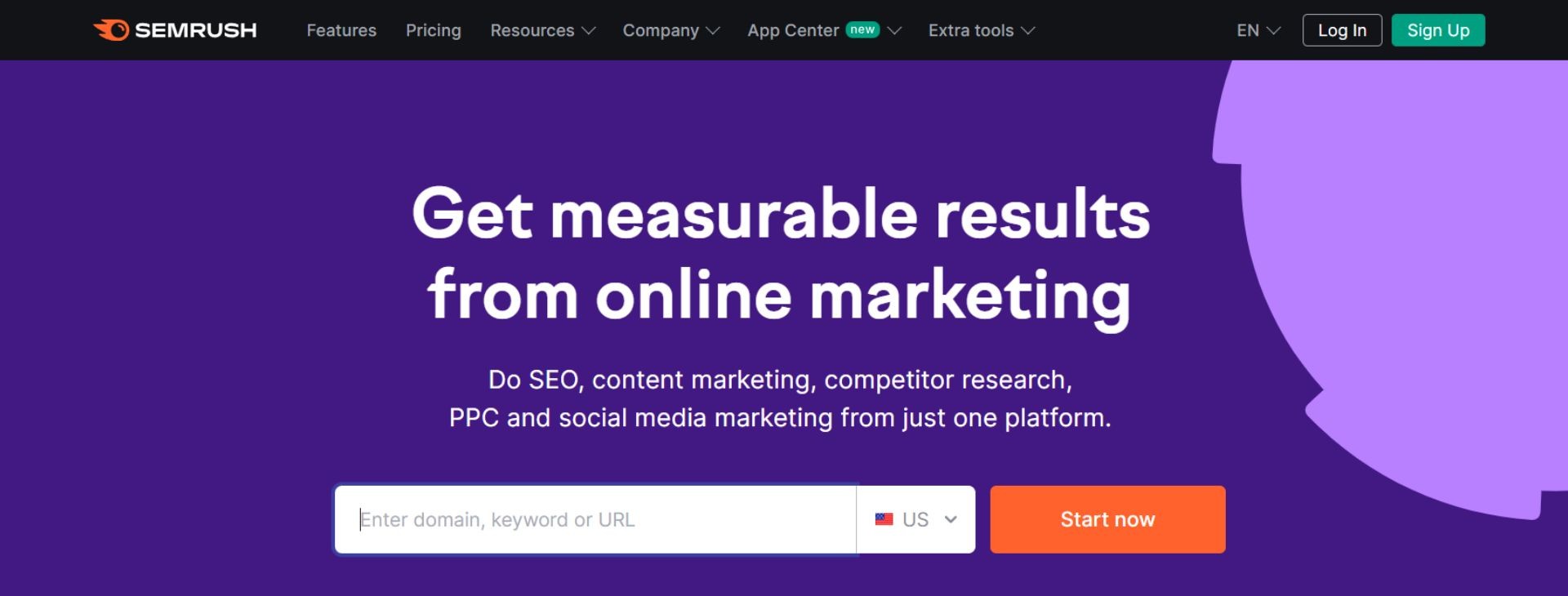
Semrush is a powerful SEO tool that offers a range of features to optimize your YouTube videos. It provides comprehensive keyword research, competitor analysis, and tracking of keyword rankings. With SEMRush, you can identify high-ranking keywords, track your video's performance, and discover new opportunities to boost your visibility.
2. Ahrefs
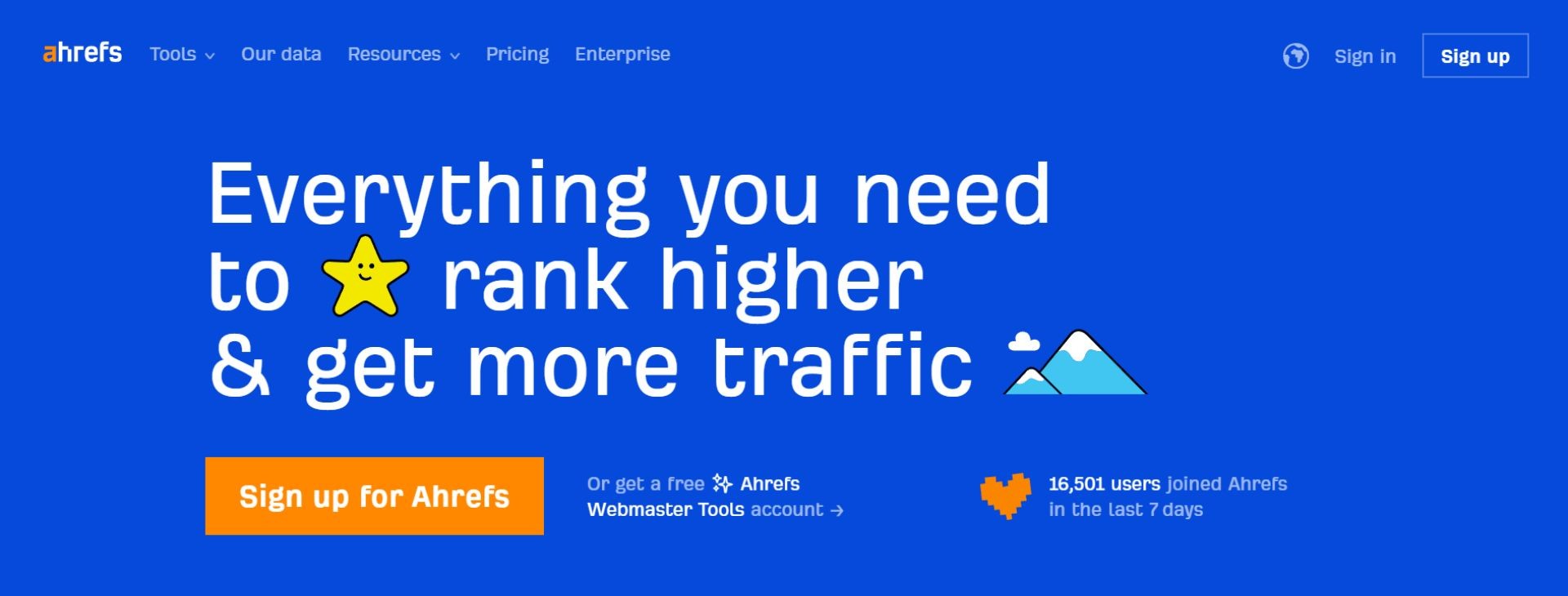
Ahrefs is another valuable tool for YouTube SEO. It allows you to analyze your competitors' strategies, identify popular keywords, and track backlinks. Ahrefs also provides insights into your video's ranking performance and helps you optimize your content for better results.
3. Google Keyword Planner
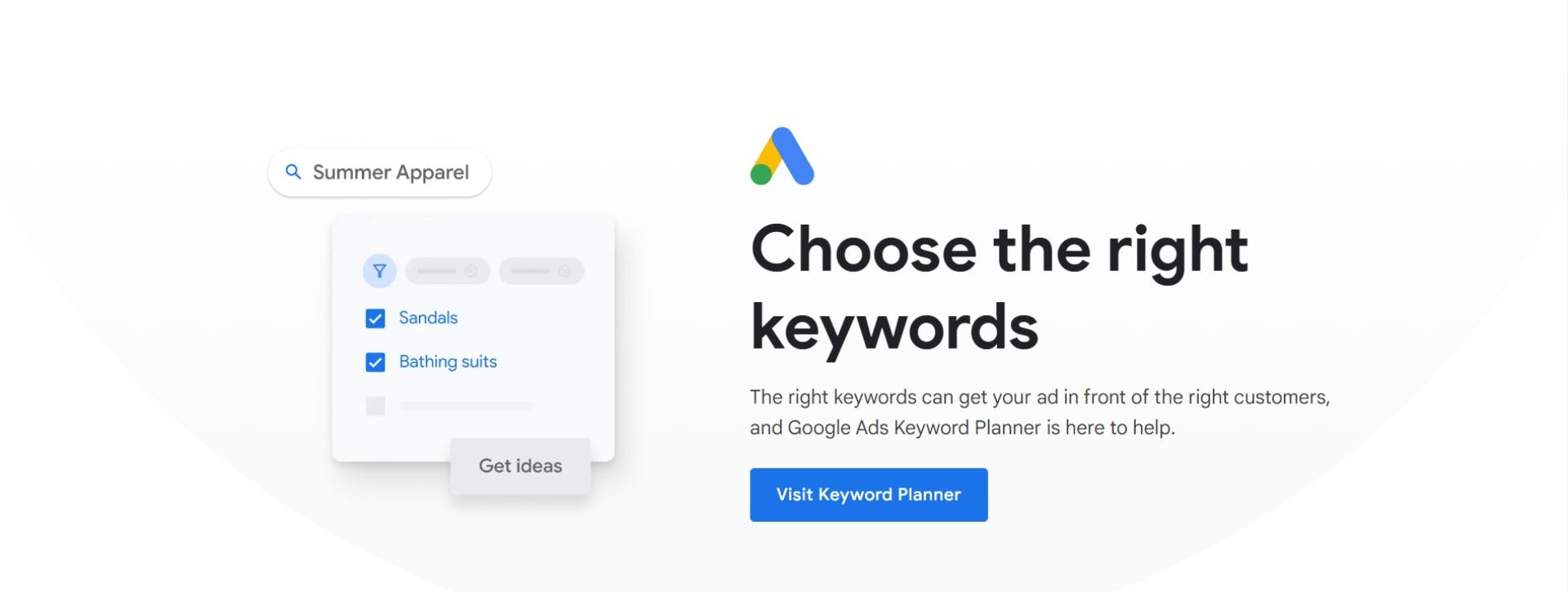
Google Keyword Planner is a free tool provided by Google Ads that helps you find relevant keywords for your YouTube videos. It shows search volume data, competition, and suggests new keyword ideas. By using Google Keyword Planner, you can target the right keywords to optimize your video titles, descriptions, and tags.
4. VidIQ
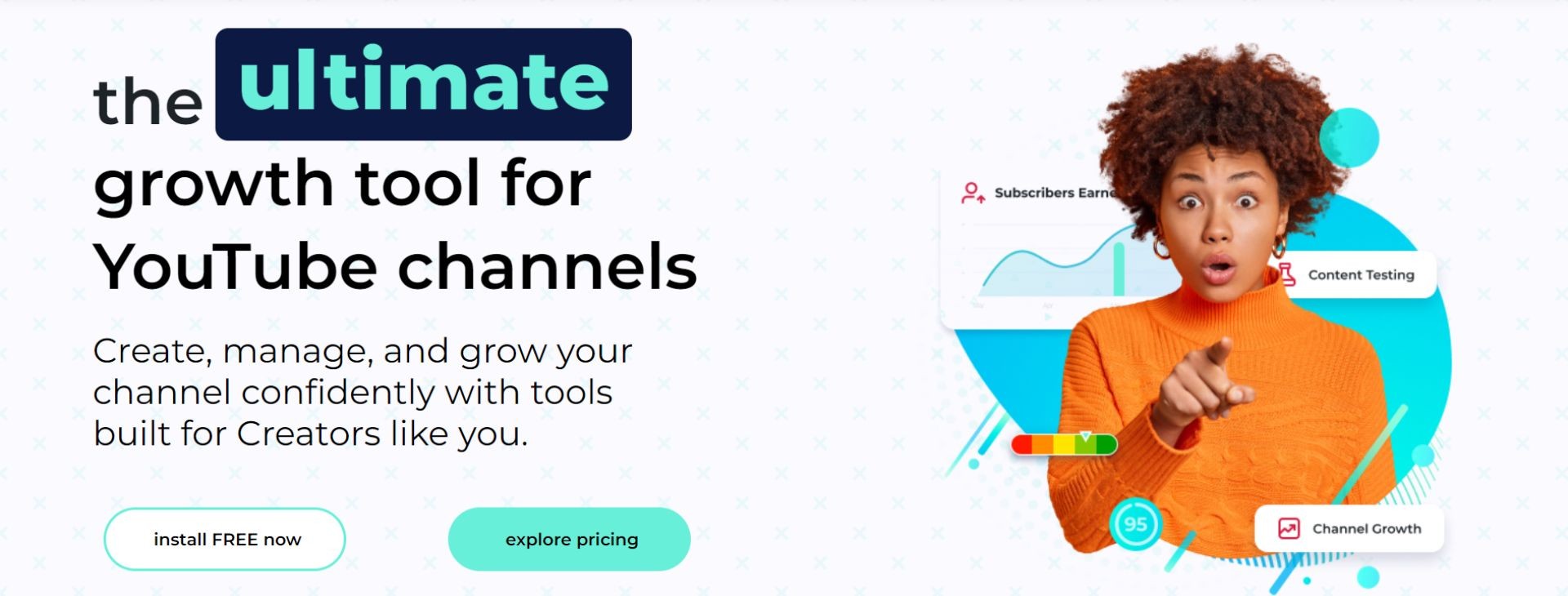
VidIQ is a YouTube-certified tool designed specifically for video optimization. It provides insights into keyword competition, trending videos, and best practices for improving your video's SEO. VidIQ also offers advanced analytics and competitor tracking features to help you stay ahead in the YouTube SEO game.
5. TubeBuddy
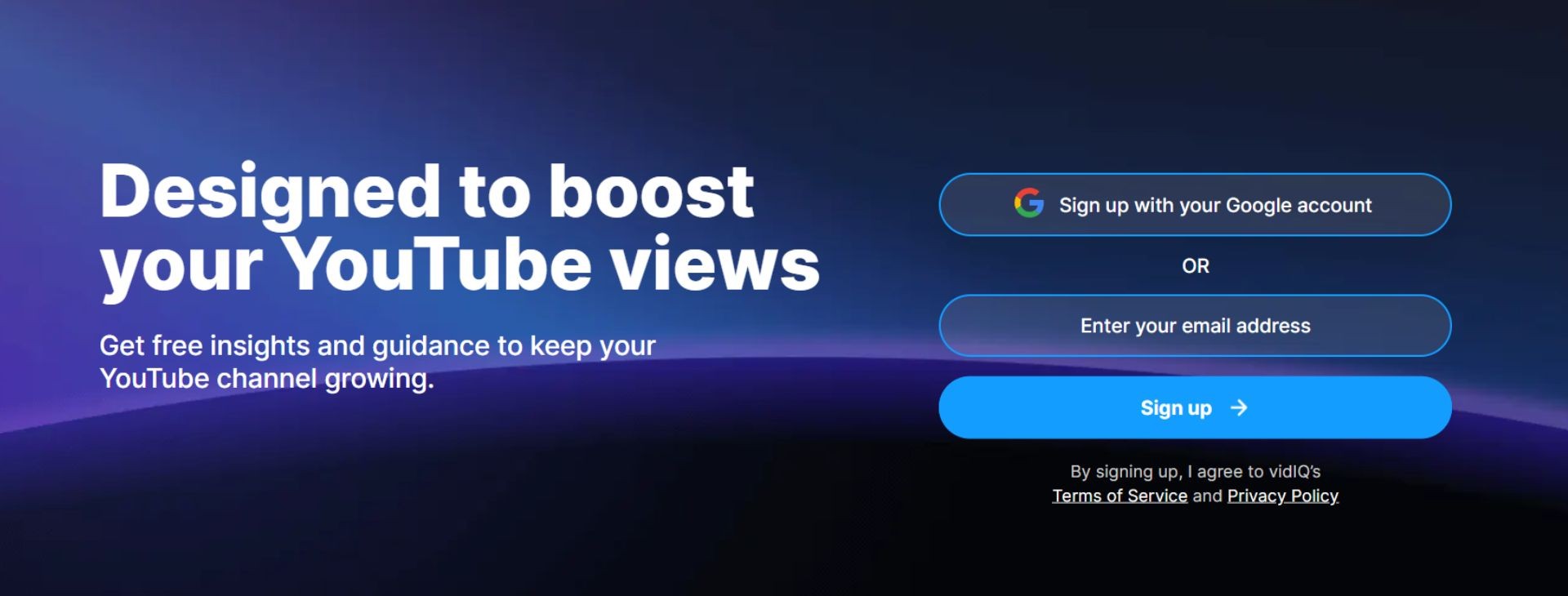
TubeBuddy is a comprehensive YouTube management and optimization tool that offers a wide range of features to boost your SEO efforts. It provides keyword research, helps optimize video titles and descriptions, offers bulk editing options, and provides productivity tools to streamline your YouTube workflow. TubeBuddy also offers A/B testing and split testing features to optimize your video thumbnails and increase click-through rates.
By leveraging these helpful YouTube SEO tools, you can gain valuable insights, optimize your videos, and improve your chances of achieving higher visibility and engagement on the platform.
Conclusion
Optimizing your YouTube videos for SEO is crucial to increase the visibility of your channel and attract more viewers, ultimately leading to the growth of your subscriber base. By implementing the strategies and tips outlined in this comprehensive guide, you can improve your video rankings and gain a competitive advantage on the platform.
Start by conducting thorough keyword research to identify the terms and phrases your target audience is searching for. Incorporate these keywords naturally into your video titles, descriptions, and tags. Optimize various video elements, including thumbnails and closed captions, to enhance the overall user experience and engagement.
Creating engaging and valuable content is key to keeping viewers hooked and encouraging them to subscribe to your channel. Additionally, utilizing helpful YouTube SEO tools such as SEMRush and TubeBuddy can provide valuable insights and data to fine-tune your optimization efforts.
Remember, consistency and strategic planning are essential for long-term success on YouTube. By staying committed to optimizing your videos, you can improve your channel's visibility, attract a wider audience, and achieve your goals on the platform.
Also Read: 7 Profitable YouTube Channel Ideas for 2024
Frequently Asked Questions
YouTube SEO refers to the process of optimizing various elements of your videos to improve their visibility and ranking on the YouTube platform, ultimately attracting more views, subscribers, and engagement.
YouTube considers factors such as watch time, engagement, relevance, and keyword usage when ranking videos in search results.
YouTube SEO is worth the effort because it helps improve brand awareness, attract organic traffic, and increase views, comments, and likes on your videos.
You can optimize your YouTube videos by conducting keyword research, using relevant tags, writing compelling descriptions with keywords, optimizing thumbnails, delivering valuable and engaging content, and utilizing various YouTube features such as subtitles, end screens, and hashtags.
A YouTube content strategy is crucial for channel success as it helps you understand your target audience, create engaging content, and set growth goals for your channel.
Some YouTube SEO tips include renaming your video file with a target keyword, inserting keywords naturally in the video title, optimizing the video description with relevant keywords, using popular tags, utilizing custom thumbnail images, adding subtitles and closed captions, and including a call-to-action in your video and description.
Learn from an experienced mentor about YouTube SEO, in which you will learn about content planning, keyword research, video shooting, video descriptions, video tags, thumbnails, end cards, playlist creation, including publishing high-retention videos, optimizing video elements, and promoting your videos etc.
Some helpful YouTube SEO tools include SEMRush, Ahrefs, Google Keyword Planner, VidIQ, and TubeBuddy, which provide valuable insights and data for optimizing your videos.
To improve your YouTube SEO, you can experiment with video length, utilize YouTube's autocomplete feature, add timestamps, review YouTube search analytics, and leave a pinned comment on your own video.





