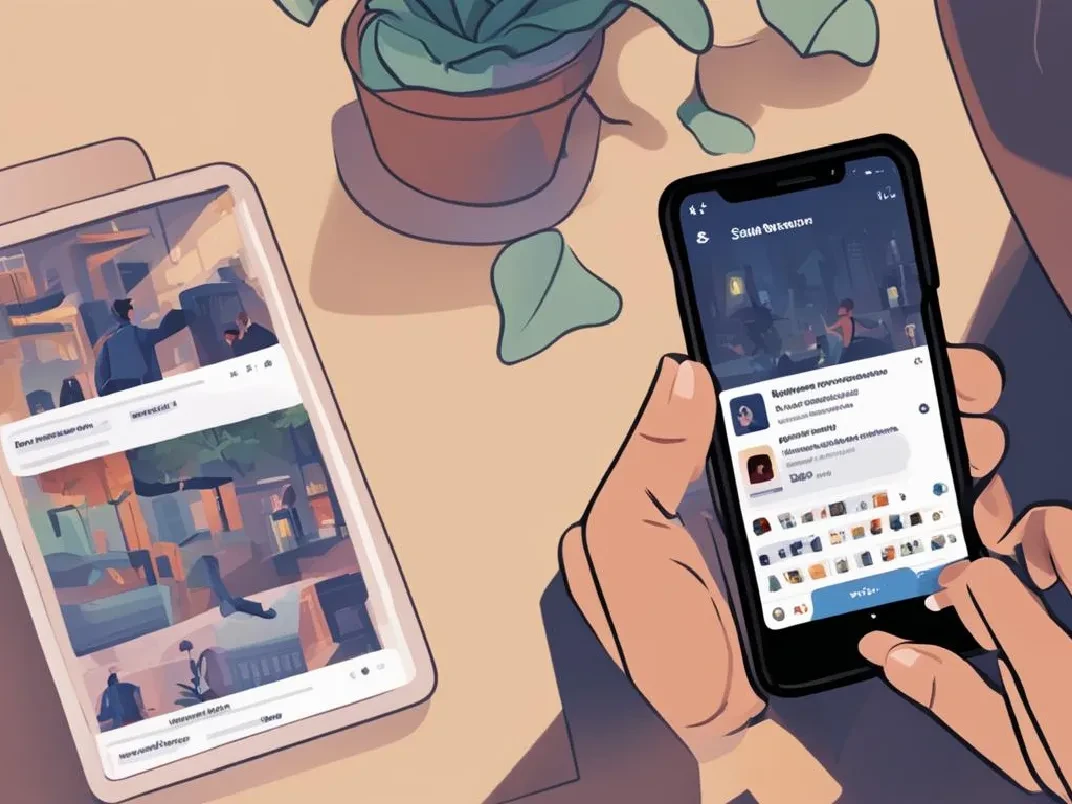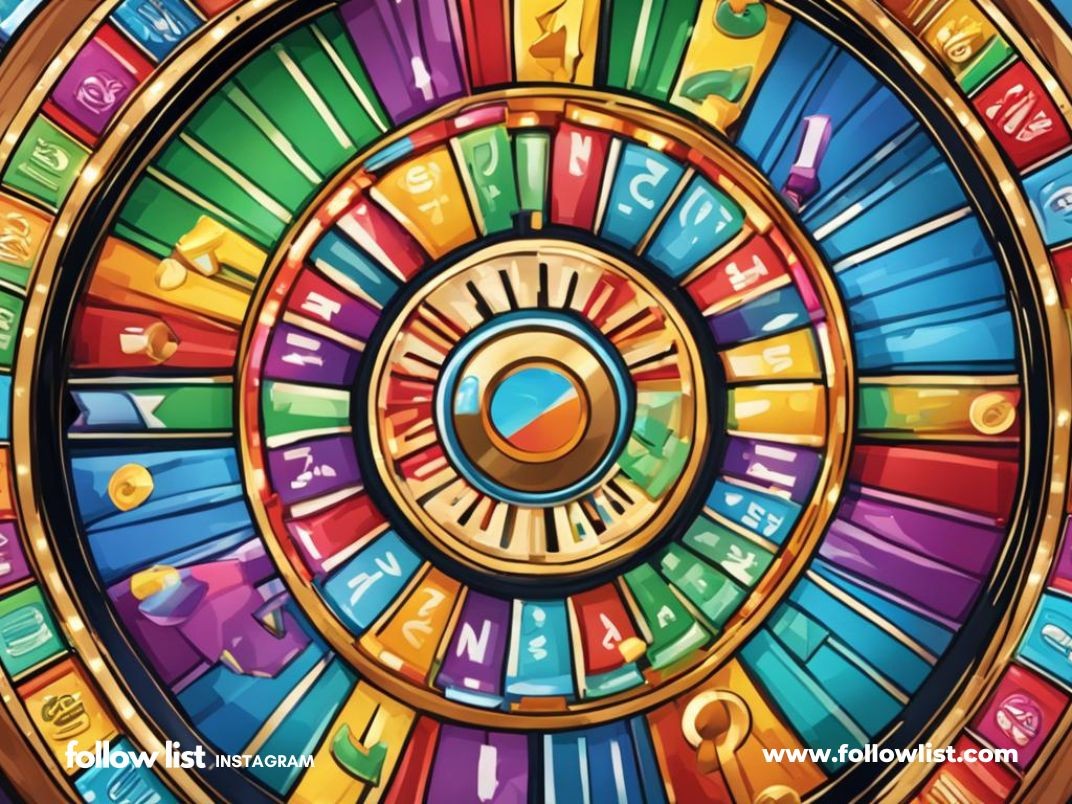Table of Contents
Listen to this article
How to Change Background Color on Instagram Story
Instagram Stories are a popular feature that allows users to share temporary photos and videos. By default, Instagram chooses the background color for your story based on the dominant colors in the image or video. However, there are ways to change the background color manually.
Highlights
-
Instagram allows users to change the background color of their stories manually.
-
The drawing tool in the Instagram app can be used to select a solid color as the background.
-
The marker and brush tools can be used to add color tints to photos or videos.
-
Third-party software programs offer more advanced customization options for Instagram story background colors.
-
Experimenting with different methods and tools can add creativity and personalization to your Instagram stories.
How to Change the Background Color of an Instagram Story: Step by Step
To change the background color of an Instagram story, follow these simple steps:
- Start by uploading a photo or video to your story.
- Once the media has loaded, tap the "Draw" button in the upper right corner.
- Select the drawing tool icon located at the top of the screen.
- Choose a color from the palette.
- Apply the selected color as the background by tapping and holding on the screen.
This method allows you to change the background color of your Instagram story using the built-in drawing tool. However, please note that this method works best for sharing a post from your feed and may not work for other types of stories.
If you want to change the background color when publishing or reposting a photo or video, there are alternative methods you can try. Keep reading to learn more!
Stay tuned for more tips and tricks on how to customize the background color on your Instagram stories!
Alternative Methods to Change the Background Color on Instagram Stories
If you want to change the background color of an Instagram story when publishing or reposting, there are several alternative methods you can try. These methods allow you to customize the background color on Instagram stories and add a unique touch to your stories.
Tinting the Photo or Video
One method to change the background color is to use the marker tool with a wide rod icon. This allows you to tint both the photo or video and the background, creating a cohesive color theme.
By selecting a specific color, you can change the story's color while still keeping the image visible. This method is especially useful when you want to maintain the focus on the content while subtly altering the background.
Brush Tool for Creative Effects
Another way to customize the background color is to use the brush tool with torn edges. By drawing a frame or dashes over the background, you can create a stylish and unique effect. This technique allows you to change background color on Instagram story while adding texture and visual interest to your stories. Experiment with different brush sizes and styles to achieve the desired effect.
Experimenting with Custom Shapes
If you want to take your Instagram stories to the next level, try experimenting with different shapes for the background. Use the eraser tool to create a custom background shape that complements your content.
This method allows for Instagram story background color customization that goes beyond the traditional rectangular shape. Get creative and use various shapes to make your stories stand out.
By utilizing these alternative methods, you can customize the background color on your Instagram story and make your stories more visually appealing and unique.
Using Third-Party Software for Instagram Story Background Customization
Enhance your Instagram story content with the help of third-party software designed specifically for customization. While the Instagram app provides basic options for background colors, there are additional tools available that offer advanced features and a wider range of design choices.
Some popular third-party software options for Instagram story background customization include StoryLuxe, Collage Maker, StoryChic, Artory, Griddy, AppForType, GoDaddy, Mojo, Canva, and Luminar Neo. These programs offer an array of tools to help you create stunning and professional-looking backgrounds for your Instagram stories.
With these software programs, you can easily change the background to solid colors or gradients, apply filters and frames, and add text to enhance your story's visual appeal. Explore the various design options available to customize your Instagram story backgrounds and make your content stand out from the crowd.
Whether you're looking to create eye-catching designs or match your brand's aesthetic, using third-party software for Instagram story background customization, you can enhance the way your story displays and engages your audience.
Experiment with different tools and features offered by these software programs, and unleash your creativity to craft engaging and visually stunning Instagram stories.